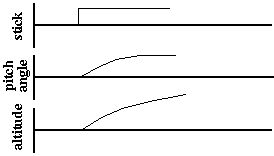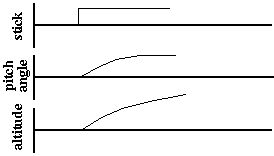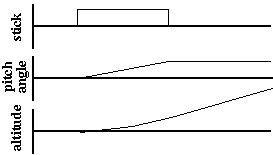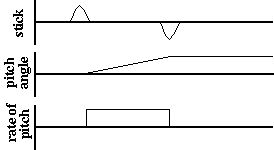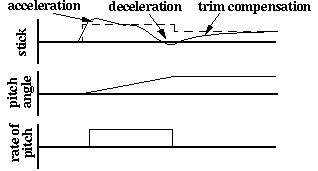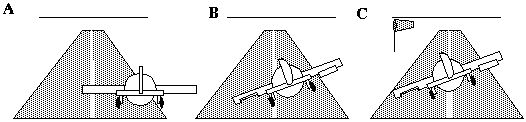Important Issues in Flight Simulation
Important Issues in Flight Simulation
Level of Modeling
The most common error I have encountered in flight simulation involves
the issue of the level of modeling chosen for the simulation. Consider
the issue of stability. When you pull back on the stick from level
flight, and hold the stick slightly aft of center, the nose begins to
rise, and the plane begins immediately to climb. As the nose rises the
airspeed begins to decay very slowly and almost imperceptibly, and as
this occurs, the rate of climb also falls off. Due to the inherent
longitudinal stability, this reduced airspeed has the effect of
changing the trim to more nose-down, so that with the stick held
steady, the rate at which the nose rises begins to decay. If held
long enough, the pitch attitude will eventually equilibrate at some
nose-up angle, at a reduced airspeed, and at a rate of climb much
smaller than that experienced when the climb was initiated, as
suggested in Figure 1.
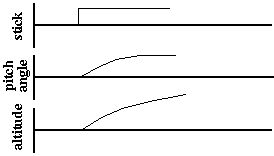
Figure 1
The pilot's psychological conception of the action of the elevator
control is rather different however, since he generally thinks of the
stick as controlling the pitch attitude, as suggested in Figure 2,
i.e. he pulls back until the nose reaches the desired climb attitude,
and then returns the stick to the neutral position for the steady
climb.
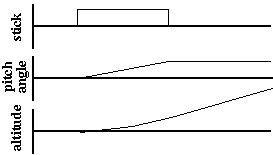
Figure 2
The business of compensating for the change in trim is, for the
experienced pilot, an unconscious and automatic act. There are even
more complex and subtle effects such as the rotational inertia as the
aircraft begins to rotate in pitch, so that to initiate a pitching-up
at a constant rate, one would actually have to give an initial pulse
of stick-aft, followed by neutral stick as the nose rotates upwards
until the desired pitch angle is attained, at which point a pulse of
stick-forward would be required in order to stop the upward rotation
and maintain the pitch at the new climb angle, as suggested in Figure
3.
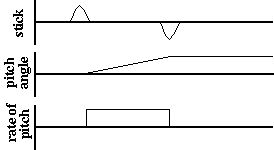
Figure 3
This rotational inertia effect is superimposed on the other effects,
and again is totally unconscious, so that in order to perform the
constant-rate pitch-up depicted in Figure 2, the actual control input
would be something like Figure 4.
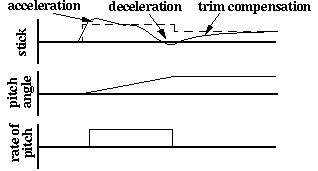
Figure 4
Of course only a pilot performing precision aerobatics cares to
control his rate of pitch so crisply, and most pilots would perform a
much smoother and simpler version of this control pattern. The
question is, at what level should the simulation model these complex
and subtle effects? The common assumption is that the more physically
accurate the simulation is, the better the simulation. The fallacy in
this thinking is that the simulation is not analog and continuous, but
is discrete and step-wise, so that these subtle effects, if fully
simulated, result in a jerky and unpredictable response. Furthermore,
the real pilot has a visual input and mechanical output which are
orders of magnitude more fine grained than that available to the
simulator pilot, and in fact real the pilot often makes pitch changes
which are smaller than the pitch represented by one pixel on the
screen, using stick forces which are less than one notch of the
computer joystick. Also, the human visual system has specialized
motion detectors which perceive motion at much higher resolution than
the perception of absolute edges, but this motion information is lost
in the simulation where a slow movement of the nose is converted into
a series of jumps. The result of all of this is that the simulation
cannot model physical reality to the resolution available in real
flight, and when it attempts to do so, it introduces dynamics at a
level which is invisible to the pilot, and that appear therefore to
the pilot as random and chaotic movements of the plane.
It is more appropriate for a simulator to reproduce the subjective
feel of real flight than to accurately reproduce the physical forces
of flight. The Microsoft Flight Simulator is an example of a simulator
that is excessively "realistic" physically, resulting in an
unrealistic subjective feel. Things which are easy and natural in
real flight, such as maintaining a steady climb or turn, require
inordinate effort in this simulator, which leaves no spare attention
to devote to the real operations of flying, such as deciding what
altitude to climb to, or heading to turn to. I once flew a flight
simulator on the Amiga (sorry, I forget what it was called- it had an
aircraft carrier) which had the very simplest control dynamics, but
which produced an excellent simulation. If you pulled the stick back a
bit, the nose would rise smoothly and steadily, until you released the
stick, at which point the nose locked on to its current pitch angle
and stayed there, just as in Figure 2. This is nothing like the
physical reality of a plane in flight, but it very much reproduces the
subjective perception of flying, since the pilot can devote his full
attention to where he wants to fly, rather than how to do it. The
simulation is, in effect, not only reproducing the forces of flight,
but is also taking over some of the automatic low level functions of
the pilot. The exact level at which this trade-off is optimal depends
on the speed and resolution of the computer, as well as the design
objectives of the simulation. Given a fast computer with high
resolution, the simulation can afford to be more physically realistic
without loss of subjective feel. A simulator designed for a fast
machine will however be highly unsatisfactory on a slower machine.
Field of View
The restricted field of view available on the computer monitor is
perhaps the greatest single obstacle to generating a realistic flight
experience. The benefit of the all-around view in the real plane can
be appreciated if one attempts to fly a plane wearing blinkers (like
the "hood" worn for training in instrument flight). The view of the
wingtips seen in peripheral vision gives a fine indication of the rate
of roll, not available in the straight-ahead view where one is looking
along the axis of the roll. An effortless look out the side is also
essential when making the turn from downwind to final on the landing
approach, and the left wing view available in most all simulators is
really no substitute for an easy glance to the left because it lacks
[1] the sense that one is looking sideways (since your head is still
pointed straight ahead) and [2] the view of the nose of the plane in
peripheral vision while looking left in a real plane. Flying a plane
while looking at the left wing is easy and natural even to student
pilots, but is extremely difficult in a flight simulator.
The all-around view provided by peripheral vision is most important
when flying in combat in a dogfight simulation. I have two simulators
on my Mac at home- Hellcats, and Chuck Yeager's Air Combat. Hellcats
is the superior of the two in almost all respects, except for one
feature available in Air Combat, which is the plane-to-plane view,
whereby the "camera" is positioned along the extended line of sight
joining you and your enemy, so that both of you are in view on the
screen, although you see your own plane from the outside. It takes a
little practice to fly the plane using this outside view, especially
when your plane is headed towards the "camera", in which case a roll
to the left appears as a rotation to the right, a problem familiar to
radio control model flyers. The advantage offered by this external
view is so great however, that this single feature makes Air Combat
by far the superior all-around simulator.
Figure 5 illustrates a typical scenario where this view is
indispensable. You have just made a pass at the enemy after a dive
from above, and perhaps had a shot at him. You are now very close to
him but overshooting, and you must do some kind of loop to get back
around for another pass. At the point marked A
however, in a simulation, you lose sight of the enemy at the most
critical moment due to the "tunnel vision" offered by the computer
screen. Since things are happening so fast at this critical juncture,
there is no point trying to track the enemy by switching to different
views. In Hellcats your only hope is to just pull back hard and fly
round and round in circles watching your radar and hoping to get
another glimpse at the enemy! In Air Combat however you can enjoy what
is the most interesting spatial challenge of dogfighting.

Figure 5
In a real dogfight the pilot is rarely looking out the front
windshield, his head is constantly gyrating this way and that in order
to avoid losing sight of the enemy even for an instant. When pulling
back hard (which he is doing almost constantly) the pilot usually
looks in the direction that the aircraft is turning, i.e. "straight
upwards" relative to the plane, and the strategy is to attempt to
point that upward acceleration vector at a point in space trailing
slightly behind the enemy aircraft, marked C in the
figure, i.e. to maneuver into position B, from
whence it is fairly easy to get back onto his tail. Notice that if at
point A, your plane were to roll slightly left or
right, it would have a big effect on your final position, placing you
either too close above, or too far behind the enemy respectively. The
bank angle must therefore be controlled throughout the half-loop to
steer the "straight up" acceleration vector as close as possible
towards point C, compensating also for the evasive
gyrations of your opponent (who at this point would do best to roll
right in order to point his acceleration vector towards your
tail!).
The plane-to-plane view is an example of the way a well designed
simulator can compensate for the problems inherent in the computer
representation. In a real dogfight the pilot's head tracks the enemy
effortlessly, and he maintains a good spatial sense of the essential
distances and angles. As a consequence his full attention can be on
maneuvering his plane. In a good simulation therefore this function
should also be effortless and automatic. Ironically, the plane-
to-plane view is available in Hellcats too, but only in "instant
replay" mode, so the programmers went to all the trouble of creating
this view, but did not bother to make it available while flying
real-time! Likewise, in Air Combat, the plane-to-plane view is only
available with targets which have been "locked on", but to do so one
must first maneuver so that they appear in the front windshield view
and then hit RETURN, which establishes the lock. You cannot toggle
back and forth between plane-to-plane views of different targets, so
you are really handicapped when flying against more than one
opponent. After shooting down one opponent you must "lock on" to the
next before you can see where he is, except that you must see him in
the front windshield view in order to "lock on" to him! You wind up
gyrating wildly looking this way and that just to find the next
opponent! Since it is easy for the real pilot to search the sky
quickly (at least for a nearby plane) the plane-to-plane view should
be available in the simulation to locate planes without first having
to "lock on". The plane-to-plane view, or plane-to-runway view should
also be available during the landing approach, where a good spatial
sense is essential to a successful landing approach. It is irritating
that these features could have been added with virtually no extra
effort if only the designers had realized the importance of these
functions!
Simulating the Rudder
The rudder is one of the most obscure controls of the airplane, and
few people really understand what purposes it serves. It does not
serve to "turn" the airplane, since that is achieved by tilting the
lift vector of the wings in the desired direction, and "pulling"
through the turn with the elevator. I have heard it said that the
purpose of the rudder is to correct residual errors left by the
designer, and it is true that most of the use of the rudder serves to
prevent the plane from yawing, rather than to initiate an
intended yaw. Most of these unintended yaw forces result from the
turning of the propeller, and require a small amount of right or left
rudder to be held constantly depending on airspeed and power
setting. Another yawing force called "adverse yaw" results from
application of the aileron, which makes one wing generate more lift
than the other for rolling, which in turn generates asymmetrical drag
resulting in a yaw in a direction opposite to the roll. All of these
rudder effects are compensated for automatically and effortlessly by
the pilot (if he is any good!) and therefore it is appropriate for
them to be absent in a computer simulation. Many simulators do
simulate adverse yaw rather uselessly, especially if they do not
provide for an analog rudder control to synchronize with the analog
aileron deflection!
There are two uses for the rudder however which generate an
intended yaw, and these useful functions are rarely
implemented properly in computer simulations! They are the slip and
the skid. The slip is an essential maneuver for fine control during
landing, especially in crosswinds. Consider the situation depicted in
Figure 6 A.
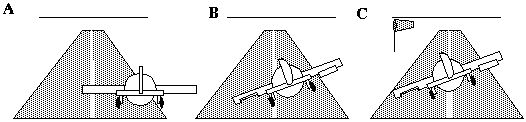
Figure 6
The plane is very close to the runway on the landing approach, and is
parallel to the centerline, but offset to the right. Without the
rudder this would require a banked turn to the left followed by a
banked turn to the right. In fact the pilot is constantly making last
minute adjustments of this sort just before touching down, which would
result in a constant waggling of the wings, typical in flight
simulator landings, during which one wheel is sure to touch down
prematurely and out of alignment. The proper correction is shown in
Figure 6 B where the pilot banks the plane to the
left, but applies just enough right rudder to prevent the plane from
turning to the left. The nose therefore remains parallel to the
centerline, but the plane slips sideways until it is back in line with
the centerline. When landing in a crosswind this side slip is
essential if you want to touch down with the wheels aligned parallel
to the centerline and without any sideways drift due to the wind. In
a proper crosswind landing therefore the upwind wheel hits the ground
first, i.e. the plane lands with the wings banked in the slip, as
shown in Figure 6 C. Many simulators allow you to
establish a slip, as in Figure 6 B, but they do not
provide for the sideways shift which should result from the slip,
which makes it impossible to use the side slip for landing
corrections!
The skid, although aerodynamically identical to the slip, is used in a
different manner when, for example flying in close formation with
another plane, as shown in Figure 7 A. If the
following plane wants to "tuck in" closer to the leader, for example,
the proper procedure is to leave the wings level and kick the right
rudder. This exposes the left side of the fuselage to the slipstream
which pushes the plane laterally to the right. Opposite aileron must
be applied to prevent the plane from rolling to the right due to the
right rudder. A proper banked turn could also be used in this case,
but again, formation flying requires constant corrections which would
result in a constant waggling of the wings, which is both awkward and
not very pretty! Instead, in formation flying, the pilot holds his
wings parallel to those of the leader, and operates the rudder like
the rudder of a boat, steering the plane laterally without banking the
wings. Again, most simulators do not allow this fine control, which
makes formation flying virtually impossible. Notice that in formation
flying, right rudder is used to slide to the right, while on the
landing approach right rudder (or more correctly, left bank) is used
to slide to the left.

Figure 7
The skid is also used in air combat to make fine adjustments to the
lateral aim of the guns, as shown in Figure 7 B. In
this case the intention is not to move the plane laterally, but just
to point the guns, although it does have the secondary effect of
sliding you "in trail" behind the target- which is not always a good
thing if you fly into his prop wash, which will throw off your aim, or
will cover your windshield with oil if he is streaming a trail of
it. Many flight simulators do not allow for this kind of steering of
the nose. In the situation shown in Figure 7 B, for
example, immediate action is required, which means that without the
ability to skid, the plane would have to be banked 90 degrees to the
right and the elevator pulled back briskly but briefly to line up for
a shot. If in the meantime the enemy has pulled up just a bit, this
now requires a left bank back to level flight, followed by another
brisk tug on the elevator. In other words you can only correct one
dimension at a time with 90 degree rolls in between, which in air
combat would be intolerable! In real life you just kick the rudder to
line up the guns.
Finally, there is one more obscure use of the rudder as a defensive
maneuver in air combat. Figure 7 C illustrates a
"deflection shot" where the target is moving rapidly at right angles
to your line of fire, which requires you to "lead" your aim, shooting
into the point in space which your opponent is going to occupy in the
time it takes for your bullets to arrive there, indicated by the solid
arrow in the figure. To do this you must have an accurate estimate of
the enemy's speed and direction. The enemy can throw off your
calculations by applying hard right rudder in a skid, so that his
actual path through the air will be as indicated by the gray arrow in
the figure. In the absence of nearby fixed objects for reference, your
estimate of his direction is governed by the direction his plane is
pointing, which because of the slip is now no longer the same as the
direction he is actually moving, with the result that your bullets
will pass harmlessly over his head.
Conclusion
Many of the principles discussed here are not necessarily difficult to
implement, and indeed my belief in maintaining a simple level of
simulation should simplify the programming and increase the
performance of the system. In my view it is essential for a flight
simulation to consider more than just the physics of flight, and to
include considerations of human perception and the limitations of the
computer as a vehicle for simulation in order to strike the right
balance in the many trade-offs that must be made. I would be happy do
demonstrate the subtle and complex effects discussed here in an actual
airplane if you are interested.
Return to Steve Lehar